Apple Inc. (AAPL.US) WWDC Highlights: "Liquid Glass" design runs through entire ecosystem, iOS 26 leads six major system innovations.
On Monday local time, Apple held the highly anticipated Worldwide Developers Conference (WWDC).
On Monday local time, Apple Inc. (AAPL.US) held its highly anticipated Worldwide Developers Conference (WWDC), showcasing major updates to its software platforms in a comprehensive 90-minute presentation.
Following the indefinite postponement of some artificial intelligence (AI) features announced last year, consumers and investors had high expectations for this conference. While Apple Inc.'s performance in the AI field this year remains conservative with limited upgrading features, it introduced a series of significant non-AI updates.
The most notable is the new visual design called "Liquid Glass." As the name suggests, this design incorporates thinner, transparent elements, indicating that more devices will use glass materials in the future. It is reported that this design language is specially prepared for the 20th anniversary of Apple Inc.'s iPhone launch in 2027.
As part of the brand's rebranding, Apple Inc. confirmed that it will use years rather than version numbers to identify its software. For example, the upgraded systems released in this conference include: iOS 26, iPadOS 26, tvOS 26, macOS 26, watchOS 26, and visionOS 26.
The following are the key new features set to be released this year:
iOS 26
New interface design: adopts transparent icon options, redesigned navigation and menu bars in the style of Vision Pro headset
New Game Center app: supports viewing friends' gaming activities, launching challenges, and integrating resources from the App Store and Apple Arcade
Phone app upgrade: integrates recent calls, frequently used contacts, and voicemail, adds real-time reminder function for live answering
Enhanced messaging features: group chat supports voting, background images, and Apple Cash payment function
Smart filtering: upgrades spam filtering systems for phone and messaging apps
Camera optimization: simplifies user interface, improves shooting efficiency
Innovative lock screen: time display adaptive wallpaper composition, adds dynamic 3D wallpaper and intelligent slideshow function
Safari browser: upgraded to a full-screen borderless layout
Apple Music: added lyrics translation and pronunciation assistance
Wallet app: integrates flight status tracking, airport maps, and luggage tracking (through the "Find" app), supports digital passport ID generation
Maps upgrade: learns common routes intelligently, adds a section for visited locations
iPadOS 26
Revolutionary multitasking: supports freely adjusting window sizes, stacking multiple windows, maintaining original layout when restarting apps, "dock" function for displaying all open applications
New menu bar: can be summoned by sliding down from the top (or moving the mouse to the top), supports developer customization
Preview app login on iPad: provides professional PDF and image viewing editing tools, supports automatic form filling
New Notes app: Notes app login on iPad
File management upgrade: collapsible folders with adjustable column widths, supports custom colors/icons/emojis
Default app settings: support setting default opening method by file type or specific file
Background task optimization: ensures high-load tasks like video exports do not interrupt when switching between multiple tasks
Enhanced audio input: supports assigning independent microphones to different applications, enhances podcast recording experience
watchOS 26
Fully adopts the Liquid Glass design language
Intelligent contextual widgets: automatically display based on scene (e.g., entering the gym triggers fitness widgets)
New fitness buddy feature: provides personalized guidance based on exercise history
Gesture upgrade: adds wrist swing to reject incoming calls/notifications
Environmental noise recognition: intelligently adjusts notification vibration intensity
Notes app debuts on Apple Watch for the first time
Control Center supports quick operations for third-party apps
macOS Tahoe 26
New visual design: Dock, toolbar, and sidebar elements adopt Liquid Glass elements
Game Center arrives on Mac: functionality consistent with iOS version
Customizable Control Center and menu bar
Personalized folders: supports color/emojis/symbols
Phone app syncs with iPad version upgrades and upcoming improvements for iPhone.
Real-time activity sync: support tracking iPhone activities such as Uber Eats orders on Mac
Enhanced Focus search: One-stop search for files/events/messages/PDFs, etc.
Notes app debuts on Mac, supports cross-device synchronization
tvOS 26
Adopts the Liquid Glass design language, ensuring content viewing is not disturbed during operation
Quick user switching: displays all user profiles upon awakening
Streamlined streaming login: supports quick login via Apple account
Karaoke innovation: iPhone can be used as a microphone, supports multi-person song selection and interactive emojis
visionOS 26
New spatial widgets: can be freely placed and position memories preserved
Enhanced virtual character creation: enhances side profile contours, skin texture details, adds accessories and frame options
Shared space experience: supports multiple people watching movies/games/FaceTime calls in the same space
Spatial photo enhancements: uses generative AI algorithms to create multi-view stereo scenes
Full support for PS VR2 controllers: six degrees of freedom tracking/finger touch detection/vibration feedback
Enterprise functionality upgrade: supports team device sharing and new software development frameworks
Seamless unlocking: automatically unlocks associated iPhone when wearing Vision Pro
Call answering: supports answering iPhone calls directly through Vision Pro
Related Articles
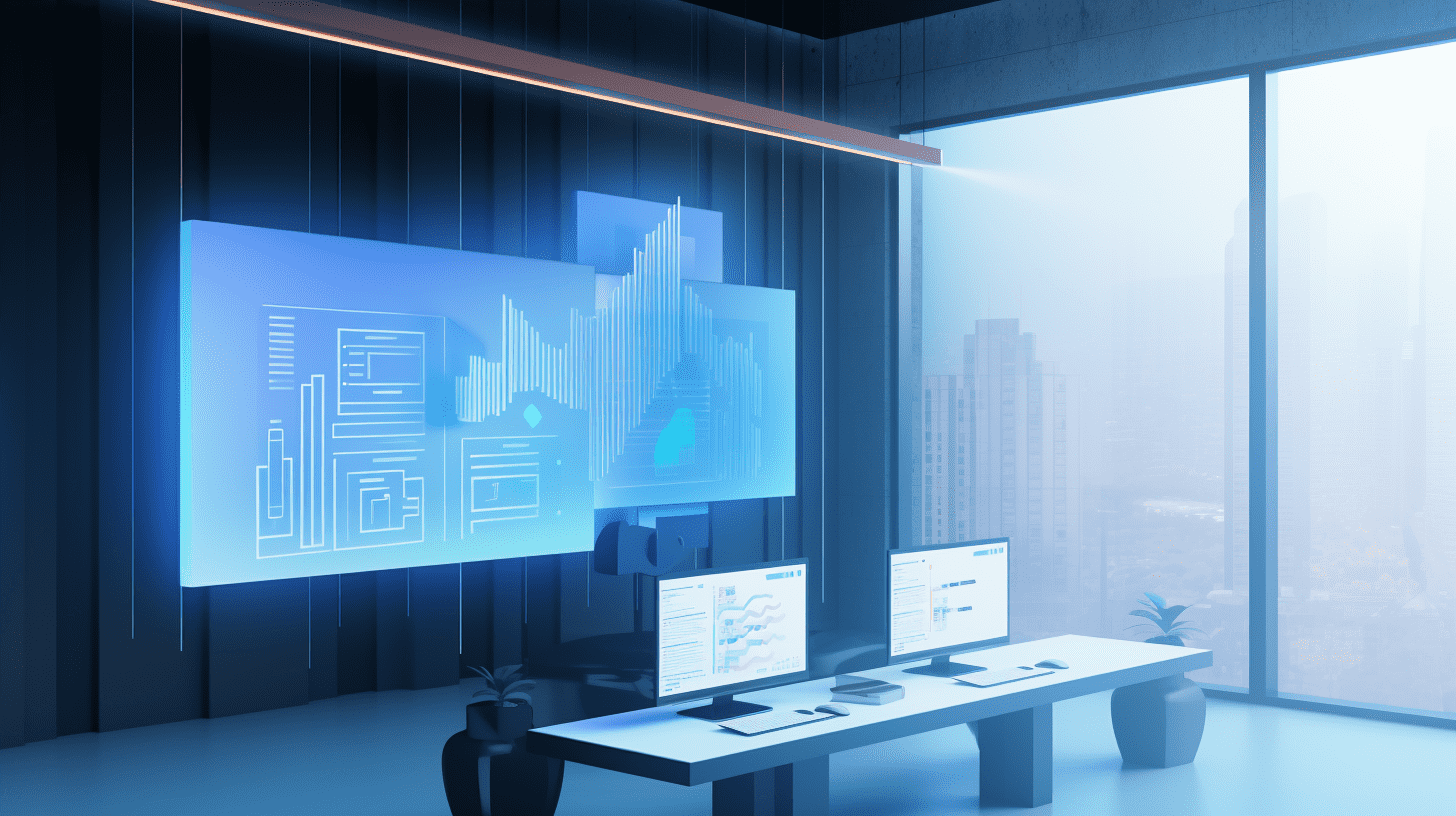
New Stock Outlook | With the support of more than ten state-owned shareholders, can the merger and acquisition growth story of Tiandi HeXing earn market approval?

Guosen: The final mindset of asset trend convergence.
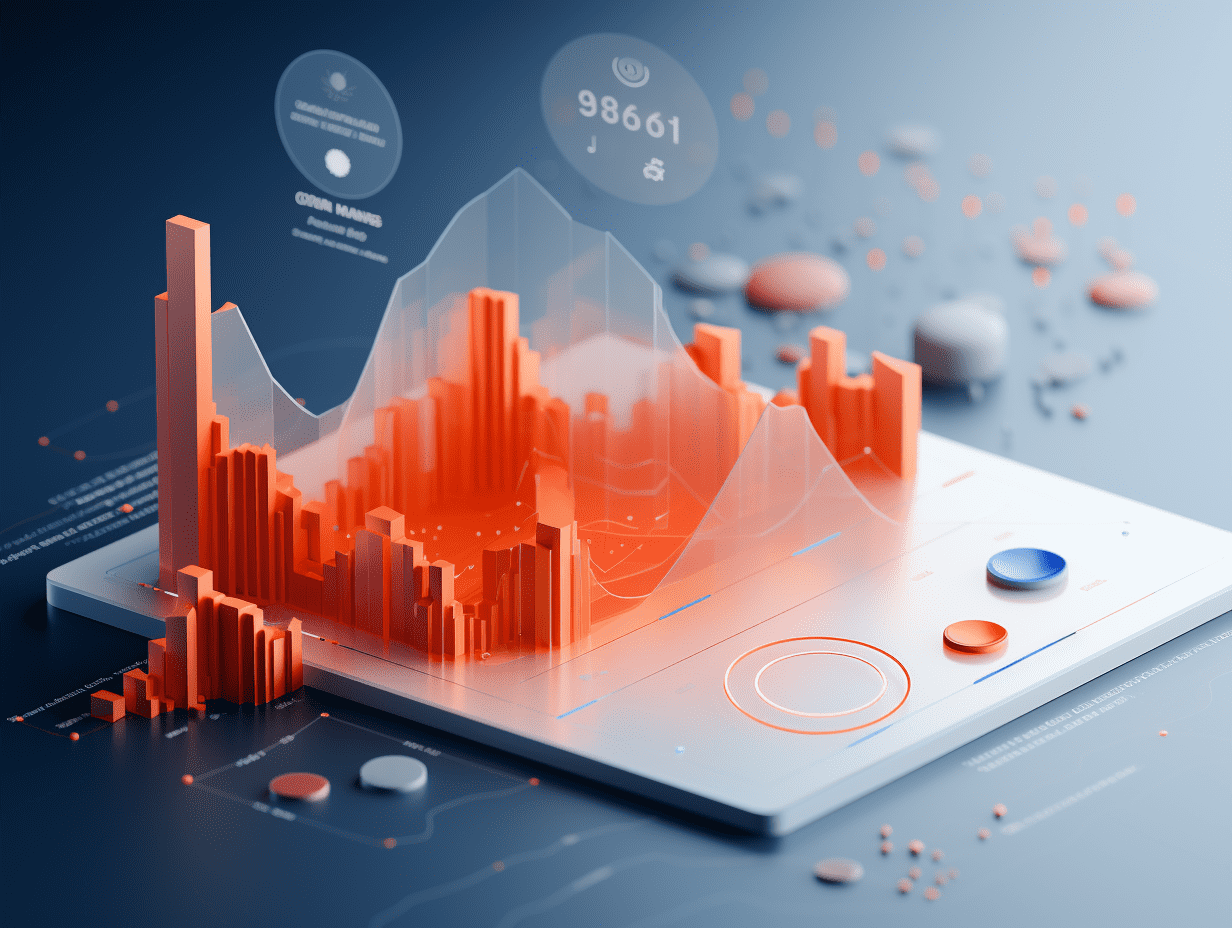
Software crashed together? Roblox (RBLX.US): It has an ecological closed-loop, Genie can't break.
New Stock Outlook | With the support of more than ten state-owned shareholders, can the merger and acquisition growth story of Tiandi HeXing earn market approval?
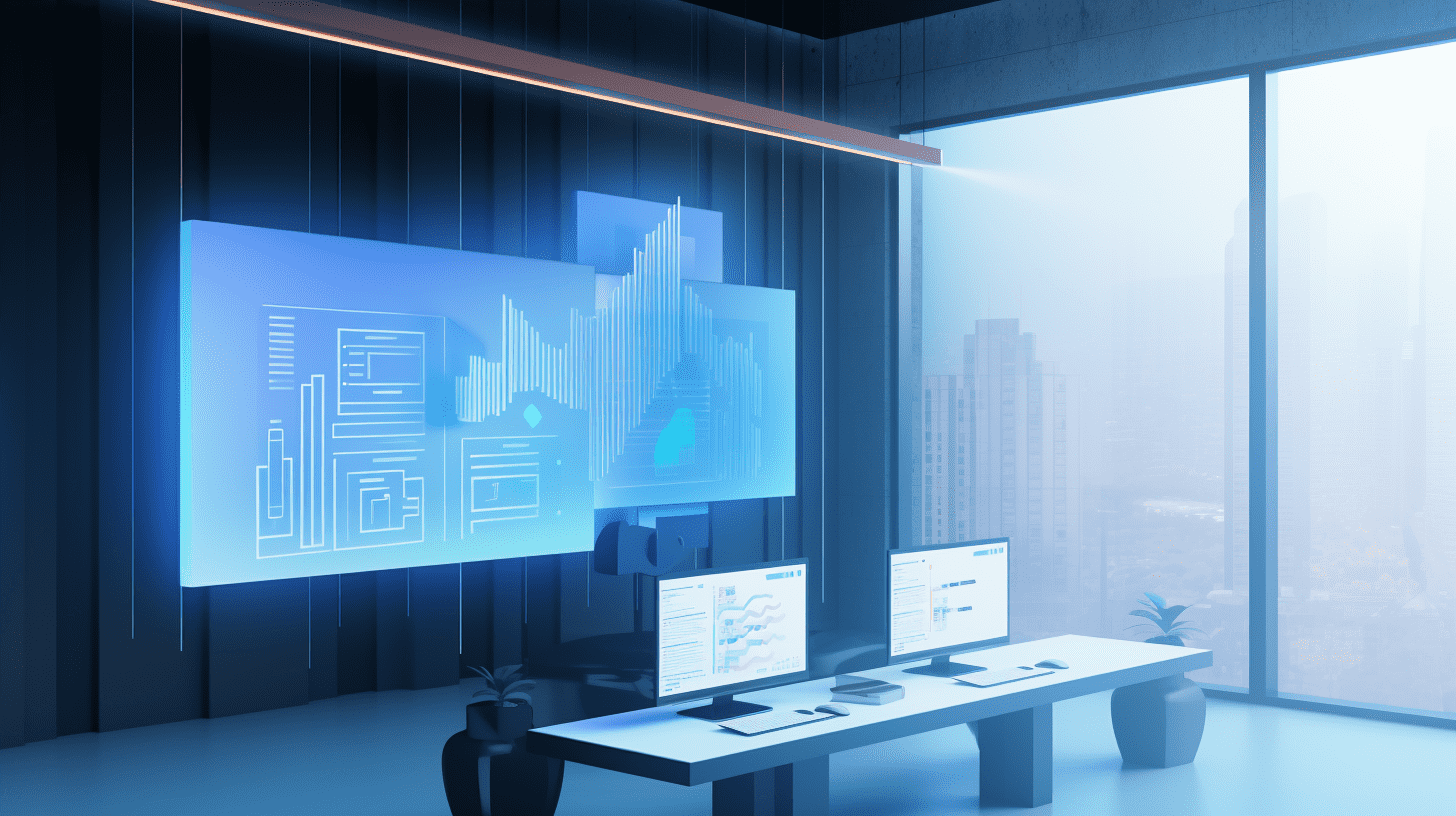
Guosen: The final mindset of asset trend convergence.

Software crashed together? Roblox (RBLX.US): It has an ecological closed-loop, Genie can't break.
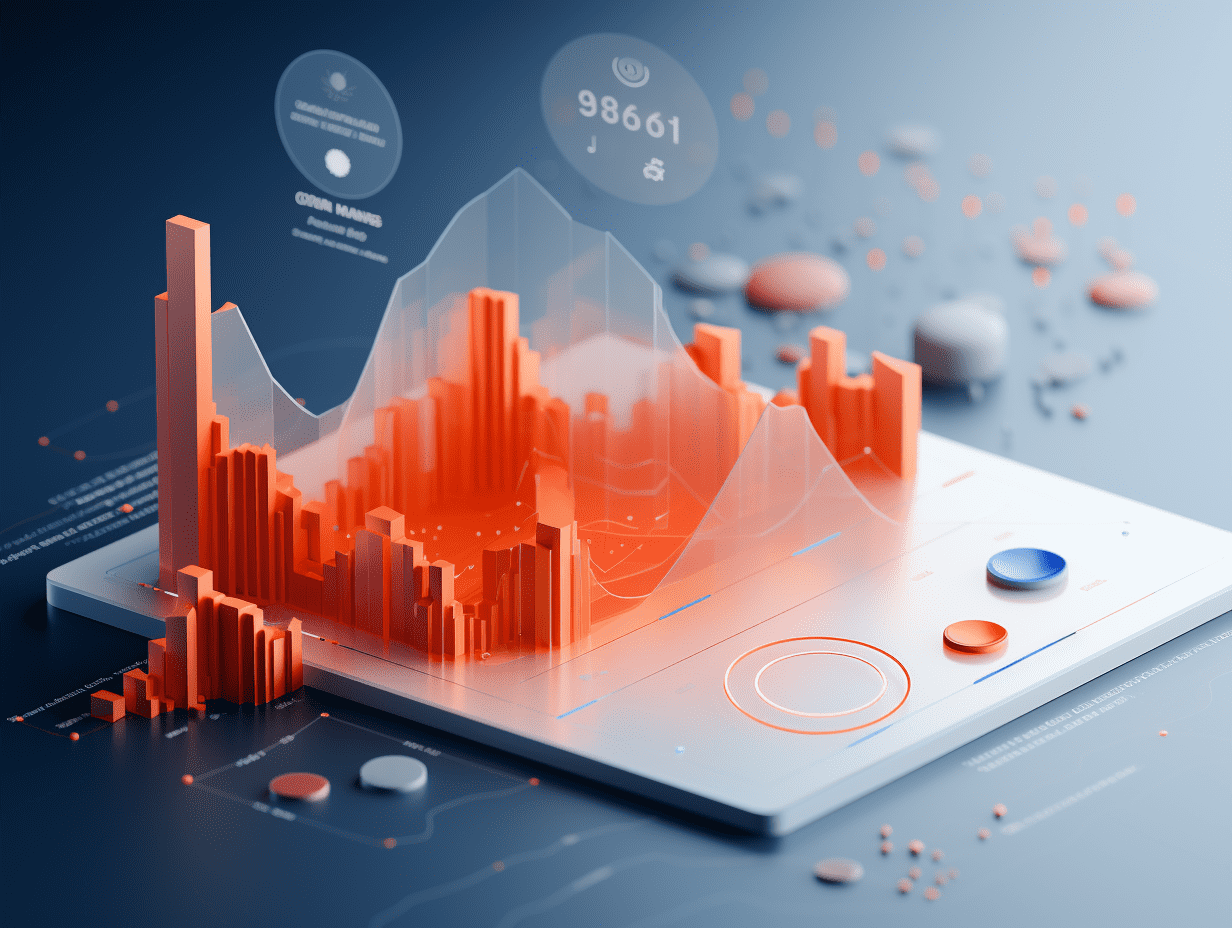
RECOMMEND

Nine Companies With Market Value Over RMB 100 Billion Awaiting, Hong Kong IPO Boom Continues Into 2026
07/02/2026

Hong Kong IPO Cornerstone Investments Surge: HKD 18.52 Billion In First Month, Up More Than 13 Times Year‑On‑Year
07/02/2026

Over 400 Companies Lined Up For Hong Kong IPOs; HKEX Says Market Can Absorb
07/02/2026


